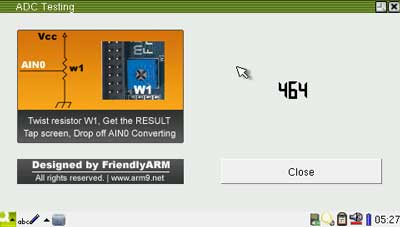The Samsung chip has 8 A/D conversion channels but only one converter. In general, AIN4, AIN5, AIN6 and AIN7 are used as YM, YP, XM and XP channels via a four wire resistor. We extended AINs 1-3 which reside on CON6. For easier testing, AIN0 is directly connected to an adjustable resistor W1. How do they share a common converter? The following screenshots will show you:
Click on the “ADC Testing” icon in the “FriendlyARM” tab:
Turning the W1 adjustable resistor, you will see the conversion changes. It has 10 digit precision, therefore the minimum value is close to 0 and the maximum value is close to 1024.
When you click on the touch screen, the A/D converter will take the touch screen as the
channel, you will see the result “-1”; when you move your touch pen away from the screen, the
A/D converter will take AIN0 as the channel again.
No data...